Software for your contract management
Keep track of your contracts. Let us remind you about key dates such as termination options or renewal options in a multi-stage procedure. Give every employee digital access to contracts that are relevant to them. Create new contracts on the basis of text modules, always in the current released version.
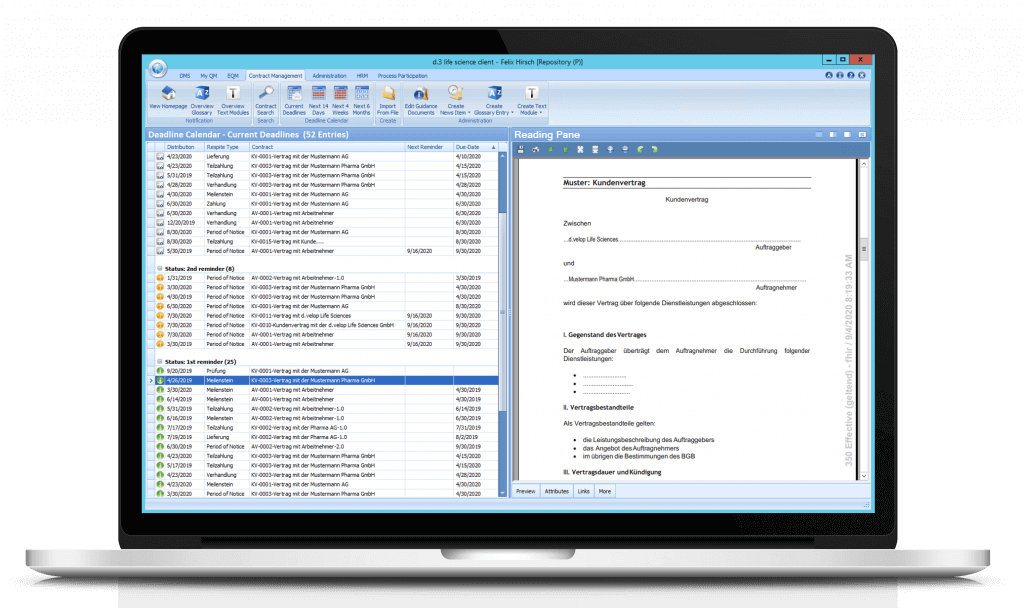
How do you benefit from the Contract Management software?
Digital management
Make manually managed contract folders obsolete — manage them completely digitally instead.
Easy access authorization
Every employee has easy access to contracts that are relevant for him.
Link to Document Control
In conjunction with our “controlled documents” module, you can receive an digital review, approval and release workflow.
Increased data security
Protect your data from unwanted interference by unauthorized users and from destructive forces.
Overview at the touch of a button
Keep an overview of your contracts and view all contracts including metadata at the push of a button.
Automatic system reminder
The system automatically reminds you of cancellation and other deadlines on the configured dates.
Central information platform
Use d.velop documents (formerly d.3ecm) as your central information platform on which you can retrieve all your data at short notice.
Constant availability
Access your data at any time. It does not matter where you are.
Get a first overview.
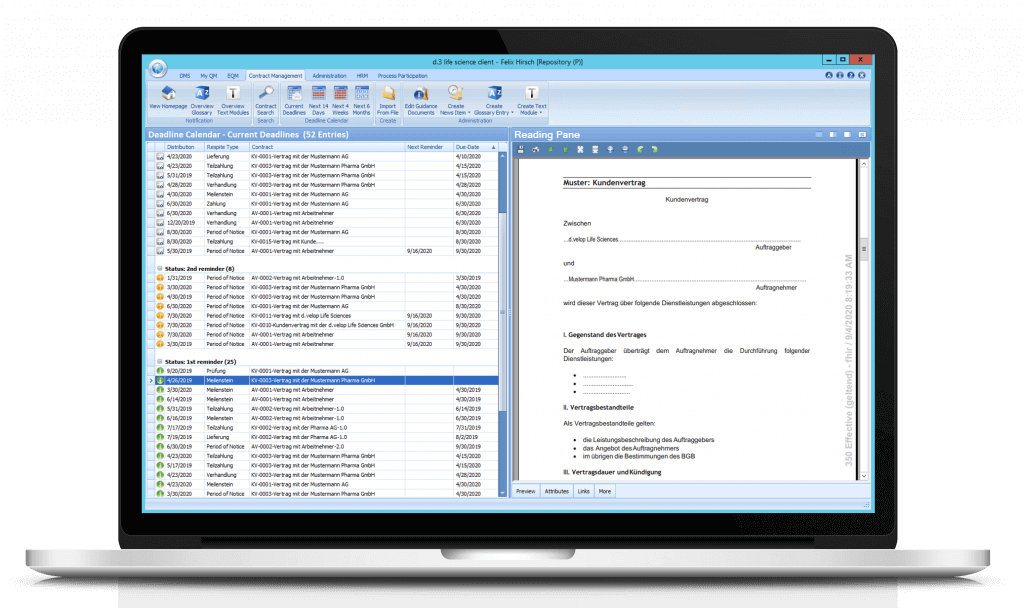
Use working aids as well as text module and glossary functions in the course of creating your contracts.
For each document, a preview can be displayed within the flexibly customizable reading pane. This allows you to view the document and see the associated properties (e.g. deadlines).
When using the Contract Management, this module is available in the ribbon with the name “Contract management”, depending on the authorization. This ribbon includes six main function groups which are visible and available to the user depending on the user’s authorization:
- Notification
- Search
- Deadline Calendar
- Creation
- Administration
The contract status can be grouped automatically. Here, for example, contracts with the first as well as the second reminder can be distinguished from each other
At the touch of a button, you will receive an overview of deadlines and upcoming key dates relating to your contracts. Using the buttons “Next 14 days”, “Next 4 weeks” or e.g. “Next 6 months” you immediately receive an overview of upcoming todos and deadlines for your contracts. The system automatically reminds you about all key dates (delivery via e‑mail is also possible).
Would you like a live insight into the software?
Get a live insight into the possibilities of Contract Management in just 45 minutes with a sample use case. Find out how you can be reminded about deadlines such as cancellation or renewal options in a multi-stage procedure using the solutions by Digital Life Sciences.
Some features of contract management
- Granular authorization system on contract level
- Distinction between standard user, contract specialist and administrator
- Multi-stage reminder functions and escalation mechanisms (clearing house)
- Support for the import of existing contracts (classification, scanning)
- Use of text modules and glossary function
- Deadline calendar and appointment overview
- Support of different duration schemes (limitation, automatic extension, termination period, due dates)
- History function
- Automatic generation of folder structures
33 Good reasons for a cooperation with Digital LS
You’re not convinced yet? Find out about 33 good reasons speaking for a cooperation with Digital Life Sciences GmbH. We will show you reasons from the provider’s point of view, from the software point of view and other general reasons that distinguish us.
Customer review on the Contract Management
“The Digital Life Sciences team has been supporting us for years to make our processes more efficient and digital. Over the past few years, we have thus been able to successfully implement the GMP compliant document management, Training Management and contract management in our company together. We are happy to build on the positive experiences with the Digital Life Sciences team and currently have numerous projects in the pipeline that will make our documentation more digital, traceable and centralized. Digital Life Sciences GmbH is a strong and long-term partner for us.”

You might also like…
The Contract Management is a component of the Digital Life Sciences solution suite. Each product is powerful on its own, but when used together they are even better.

Document Control software
Whether work / process instructions (SOPs), process descriptions, test specifications or other types of documents — you can create, revise and sign them all digitally with the document control software.

Training Management software
Extend the “Document Control” module to actively plan and record the qualifications of your employees with our training management software.
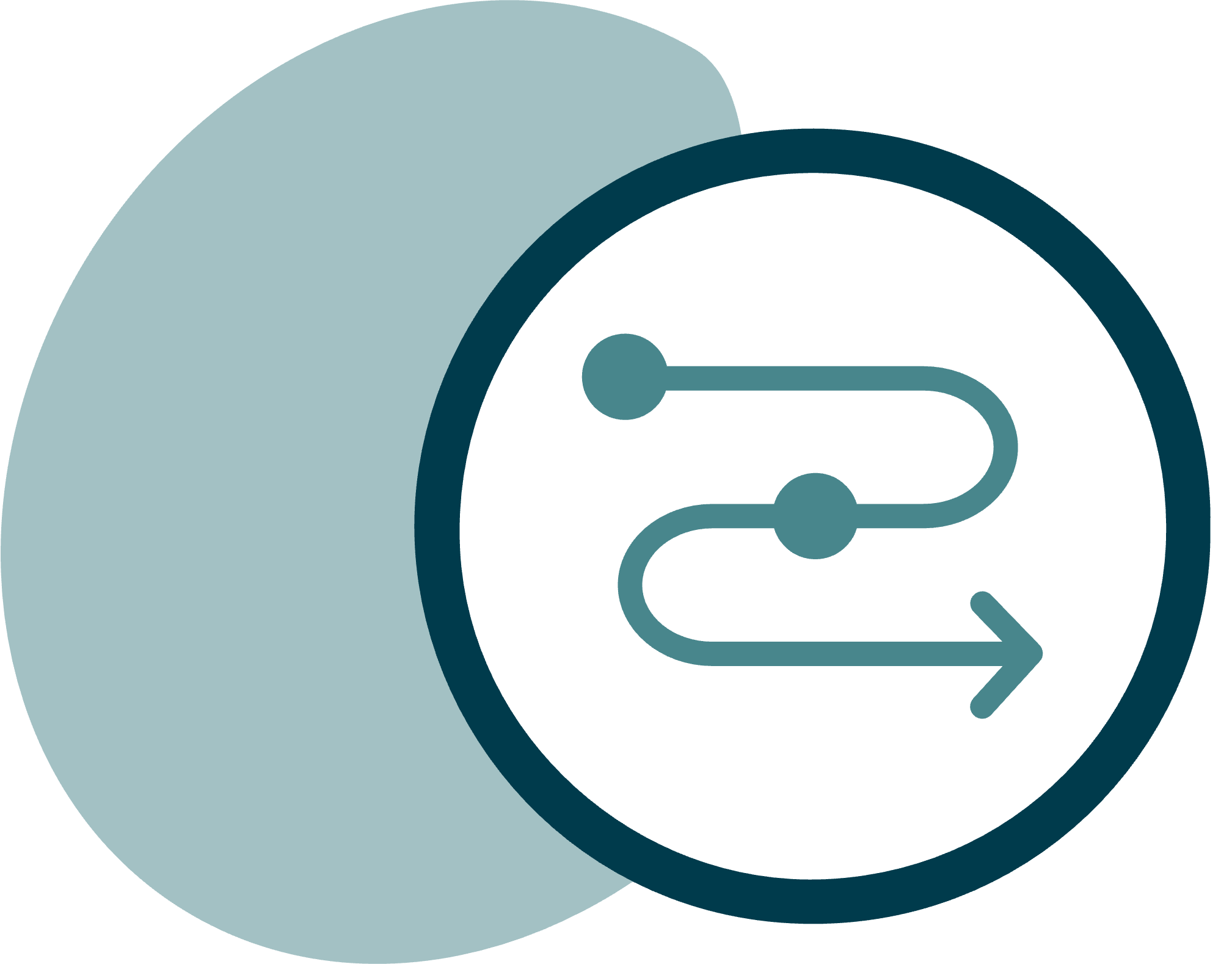
QM process (Complaint | DC | CAPA | CC)
Digitalize your ISO processes. Control your production-related QM processes using digital workflows.
Frequently asked questions (FAQs) about Contract Management
Are digitized contracts visible to every user?
The Contract Management is based on the d.3 archive with the granular authorization concepts available there. The contracts can therefore only be viewed or edited by users with appropriate authorization.
What deadlines can be managed for a contract?
The contract management solution supports deadline schemes. A deadline schema specifies when an employee is notified, how often and which employee is notified when deadlines are due. Reminders are configured during system setup. Various deadline reminders can be sent per contract.
How are contracts incorporated into the solution?
The transfer of contracts can take place via a scanning line, via mass data import or via individual files. When scanning the existing contracts, they are transferred to the d.3 archive, a task for contract classification can be sent directly to an employee.
What does digital contract management mean?
Digital contract management digitizes and automates processes throughout the contract cycle — paperless, location-independent and at any time. Chances are good that you have been involved in such processes before. For example, if you bought something and the seller processed the purchase through an iPad instead of a traditional cash register, that’s a digital contract process. Similarly, if you’ve sent a contract online or signed it digitally instead of printing it out and signing it by hand, you’re already participating in a digital contract process. In both cases, the digital approach offers tangible benefits: It makes the process faster, easier and more convenient. Digital contract management covers the entire contract process — before and after signing. With the contract management of Digital Life Sciences, you give each employee digital access to contracts that are relevant to him.
What are the functions of contract management software?
To get a first impression of the functional scope of a contract management software, some important functions are listed below.
- Contract creation: With the help of the software, users can create new contracts. The contract creation functions are usually very user-friendly and clearly designed, so that the documents can be created very quickly. Some software solutions, for example, have drag-and-drop functions that can be used to insert important predefined elements into the respective contract.
- Search function: Over time, a company accumulates a very large number of contracts. Finding a specific contract can therefore be a problem. A search function allows a user to search the contract database for a specific keyword, for example. Such a search function can save a lot of time.
- Contract processing: In contract management software, several employees can collaborate on contracts. This allows contracts to be created much faster. For example, users can add comments to a contract.
- Templates: Various templates for contract creation can be stored in the software. This is a template that can be used again and again and can be understood as somethink like a basic framework. The respective template must then be adapted according to the individual contract.
- Contract database: The contract database described above allows you to store all of a company’s contracts in a central location. This simplifies administration and prevents contracts from being lost.
- Notifications: Users can be notified on certain occasions. This may be the case, for example, if a deadline for termination has been reached. The appropriate person can then be automatically notified by the software.
- Analysis: With the help of a reporting function, clear reports can be created that provide an overview of all contracts. For example, all contracts that are about to expire can be listed.
- Integrations: Connections to other software solutions can be established via interfaces. For example, the contract management software can be linked to an existing ERP system in the company.
- Approvals: Often, various approvals must be obtained before a contract can be enacted. Automatic approval processes can be defined with the help of the software.
Can definitions of terminology be managed?
A collection of definitions is managed in the company glossary, which is integrated in the contract management. The entries are mapped in the d.3 archive and are subject to revision-proof archiving. No additional application like a text editor is required. The authorized users have read access to the company glossary. The responsible administrator can create, change and remove glossary entries.
Can text modules be managed?
Recurring contract elements such as a severability clause can be managed in contract management in several languages and differentiated by department and category. They can be checked by a legal expert after creation and then stored as a ‘released text module’. The text modules are represented in the d.3 archive and are subject to revision-proof archiving.
Why should I use professional contract management software?
Without intelligent software, good contract management and proper contract administration is almost impossible. Once you have exceeded a certain company size, contract management software becomes indispensable. When it comes to investing in contract management software, the number of current contracts also plays a role.
The savings potential is enormous. This results from the fact that contract management software takes many tasks off your hands, saving time that can be used for core business. The contract management software reminds you of important due dates and cancellation periods. Contract management software does this better and more reliably than any notebook, because every due date and deadline is always linked to concrete contractual obligations — the software makes these relationships clear at all times.
Which types of contracts are most appropriate for using contract management software?
- Rental agreements
- Maintenance contracts
- Service contracts
- Cooperation agreements with other companies
- Purchase contracts
- Support contracts
- Leasing agreements
Is the switch to digital contract management worthwhile?
Getting started with digitization is very rewarding for companies. Digital contract management saves you time and money, which has a positive impact on the bottom line. It also improves the management of contracts. Just think of the convenience of electronic signatures versus the cumbersome process from printing to signing to returning contracts by mail or fax. Moreover, digital contract processes are easier to track. This helps to avoid mistakes.
What points should be considered before implementing contract management software?
After the purchase of a contract management software, the subsequent implementation takes place in your company. This process can sometimes be as complicated as the software selection process. One of the most important points to clarify before implementation is what the current contract management process looks like in your company. On this basis, the software or tool can then be implemented and adapted to the current process. It may also be that during the process analysis it is determined that some processes need to be redesigned. Another important point is the implementation of training. In order to make the most of contract management software, it is critical that employees are trained in the use of the software or tool. This is the only way to ensure that the software is also used optimally. In the course of introducing the software, certain roles should also be defined. In order to leverage all the benefits of contract management software, it is critical that employees are trained in the use of the software or tool.
Quick contact
You have a question about Contract Management?
Our sales team will help you promptly and gladly.
